
en
FR
DE
IT
Cookie policy
-

The Pilla web and mobile app (hereinafter “the app”) uses cookies. When you use the app, cookies are placed on your computer, tablet or smartphone. The information below will give you a better understanding of how cookies work and how to use the current tools to configure them.
Cookies and trackers are considered to be personal data within the meaning of current data protection regulations. You can access detailed information about how Crédit Agricole next bank (Suisse) SA processes your personal data by consulting our Personal Data Protection Policy. This includes information about processing purposes, legal bases, retention periods, recipients, and where applicable, data transfers outside Switzerland and the safeguards we implement. Link to the Pilla data privacy policy.
What is a cookie?
Cookies are small files (text, image, or software) containing information that gets saved to your device (computer, tablet, smartphone, or any internet-capable device) whenever you visit websites with your browser. They are transmitted by the server of an internet app to your browser. The cookie file records the pages you visit, the advertisements you click on and the type of browser you use, and enables the sender to identify your device for the duration of the cookie’s validity or storage period.
If your device is used by multiple people or has several browsers installed, we cannot guarantee that the services and advertisements displayed on your device will match your individual usage rather than that of other users.
Which cookies are used in our app and what are their purposes?
| Type of cookies | Cookie ID and purposes | Retention period |
| Technical requirements | Commanders Act: remembers your preferences for optional cookies across your browsing experience | 6 months |
| Statistics | • At Internet is used to collect statistical or anonymous information about how users navigate the web app. • Adjust collects information about the actions taken by users when browsing the app. | 13 months |
| Features | These cookies are not essential for browsing the app, but are used to optimise its performance. Example: choice of languages | 6 months |
| Social media | These cookies enable you to share content from our app on social media. These cookies are placed by third parties (social media operators). | Duration of a session |
| Personalised advertising | Placed by advertising agencies, these cookies enable us to display targeted advertising based on your interests when you browse this app. They enhance advertising campaigns by showing you relevant content based on your interests when using the Crédit Agricole app. These cookies are also used to limit the number of proposals sent to you and to help measure the effectiveness of a commercial campaign. | 13 months |
Why do we use cookies?
Technical cookies
Technical cookies and trackers ensure the app runs smoothly while identifying fraudulent or repeated login attempts to protect the system from misuse.
In addition, certain browsing data must legally be kept to enable us to ensure the security of our electronic communication services.
Audience measurement cookies (statistics)
These cookies allow us to gather app statistics and analyse usage patterns, helping us enhance performance and deliver higher quality services. They also help us learn more about what interests you when you use our app. We collect your IP address to identify the town you’re connecting from.
Opting out of these cookies will not impact your use of the app.
Functionality/personalisation cookies
These cookies are not essential for browsing our app, but they enhance its performance and give you access to special features. They also let you customise the presentation of the app to match your preferred display settings on your device. These cookies ensure that your browsing experience is smooth and tailored to your needs. Placing cookies on your device is the quickest and easiest way to personalise and improve your user experience. By visiting our app several times, we will be able to fine-tune our offers based on your most recent visits. These cookies are placed by Crédit Agricole next bank. They have a very short lifespan – most last only for the session duration, with a maximum of one year.
Social media cookies
Our app features sharing links to Facebook, LinkedIn and other similar social media channels, making it easy for you to share content with other people. These features are based on services offered by third parties (Meta, X, Linkedin, etc.). If you agree (consent), these third parties will place cookies so you can share our content.
These third parties will use cookies to collect and utilise your browsing information for their own purposes, in line with their respective privacy policy:
- For cookies placed by Meta: https://www.facebook.com/privacy/policies/cookies/?entry_point=cookie_policy_redirect&entry=0
- For cookies placed by X: https://help.x.com/fr/rules-and-policies/x-cookies
- For cookies placed by Google+: https://www.google.com/intl/fr_ALL/policies/privacy/
Opting out of these cookies will block the sharing feature on social media.
Personalised advertising cookies
These cookies enable us to personalise your app experience by displaying targeted advertising and commercial messages based on your interests when you browse the app. They may also be used to send you personalised commercial prospecting requests.
Lastly, they help optimise advertising campaigns by displaying content that matches your interests on our app, in the name of and on behalf of Crédit Agricole next bank, when you browse external apps outside this internet app. These cookies are also used to limit the number of proposals sent to you and to help measure the effectiveness of a commercial campaign.
Opting out of these advertising cookies will not impact your use of the app. But in this case, the proposals sent to you will not take account your interests or preferences. To deliver targeted advertising on third-party apps, we allow our partner advertising agencies to install cookies. As part of these partnerships, we may share your browsing data with them; however, we do not provide any personal information about you to the third-party apps that display our advertisements.
How to manage cookies?
Any settings you make may affect your browsing experience on the internet and how you access certain services requiring the use of cookies. You can change your cookie preferences at any time using the options available in our cookie management module:
- Tick the box to authorise the cookies concerned. Or untick the box to prohibit the cookies concerned.
- Manage your cookies using our consent module
Manage cookies from my internet browser
You can adjust your browser settings to either allow cookies to be stored on your device or block them completely or selectively based on who is sending them. You can also configure your browser so that you are asked to accept or reject cookies from time to time before a cookie is stored on your device.
The configuration of each browser is different. It is described in your browser’s help menu.
- Pour Chrome™: https://support.google.com/chrome/answer/95647?hl=fr&hlrm=fr
- Pour Internet Explorer™: https://support.microsoft.com/fr-fr/help/17442/windows-internet-explorer-delete-manage-cookies
- For Firefox™: http://support.mozilla.org/fr/kb/cookies-informations-l'applications-register?redirectlocale=en&redirectslug=Manage+the+cookies
- For Opera™: http://help.opera.com/Windows/10.20/fr/cookies.html
- For Safari™: https://support.apple.com/fr-fr/guide/safari/sfri11471/mac
OR:
On Chrome:
- Click on the icon with three vertical dots located in the browser toolbar.
- Select Settings.
- Click on “Advanced” to show advanced settings.
- In the “Privacy and security” section, click on the “Site settings” button.
- In the “Cookies” section, you can block cookies and data from third-party apps.
On Firefox:
- At the top of the Firefox window, click on the Firefox button (“Tools” menu in Windows XP), then select “Options”.
- Select the “Privacy and Security” panel.
- Set retention rules to “Use custom settings for history”.
- Untick “Accept cookies”.
On Safari:
- Go to Settings > Preferences.
- Click on the “Privacy” tab.
- In the “Block cookies” area, tick the “Always” box.
On Internet Explorer:
- Go to Tools > Internet options.
- Click on the “Privacy” tab.
- Click on the advanced button and tick the “Block” boxes.
On Opera:
- Go to Settings > Preferences.
- Click on the advanced tab.
- In the “Cookies” section, tick the “Never accept cookies” box.

Your pension at your fingertips
Manage and optimise your pension at any time.
Scan this QR code with your smartphone.
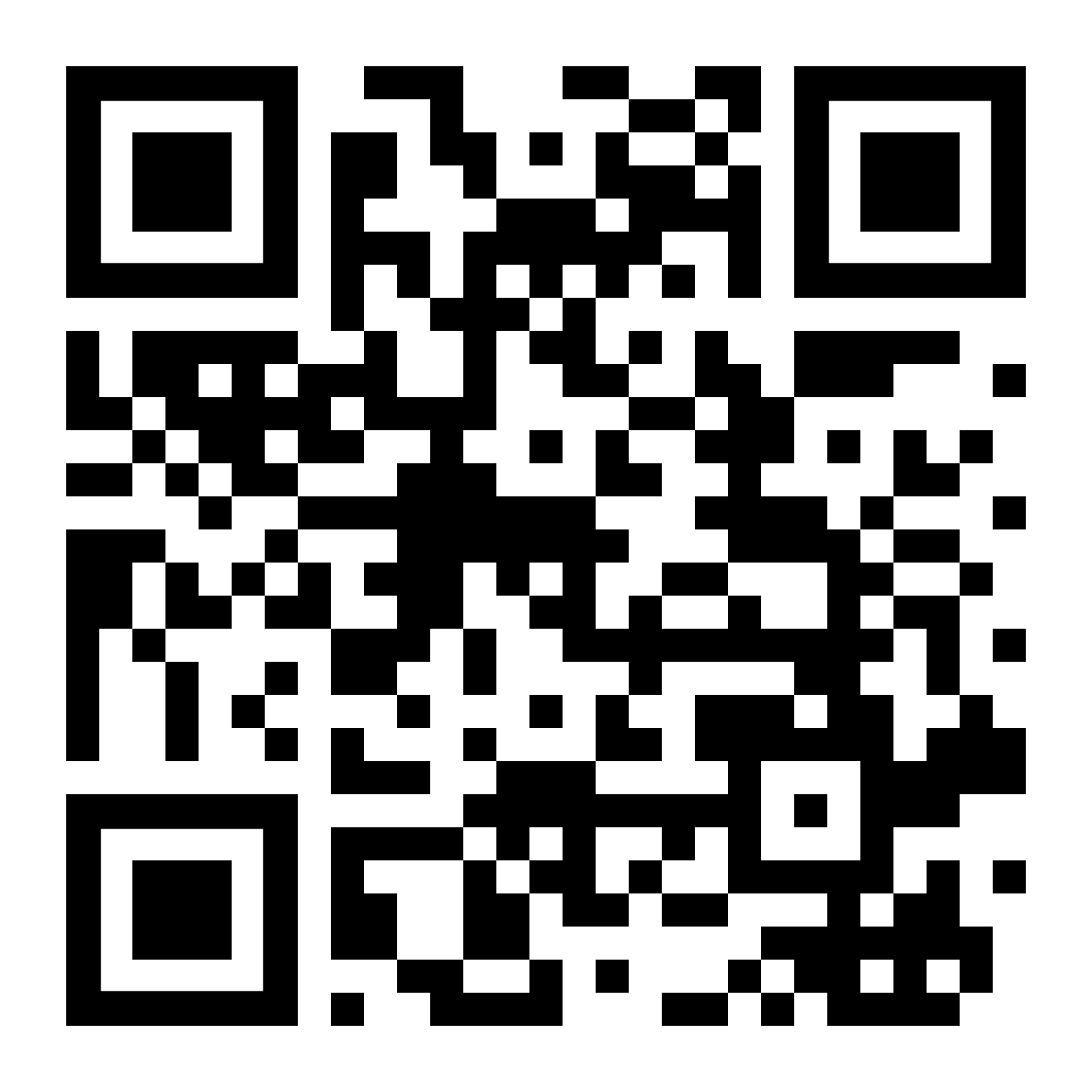
Available on